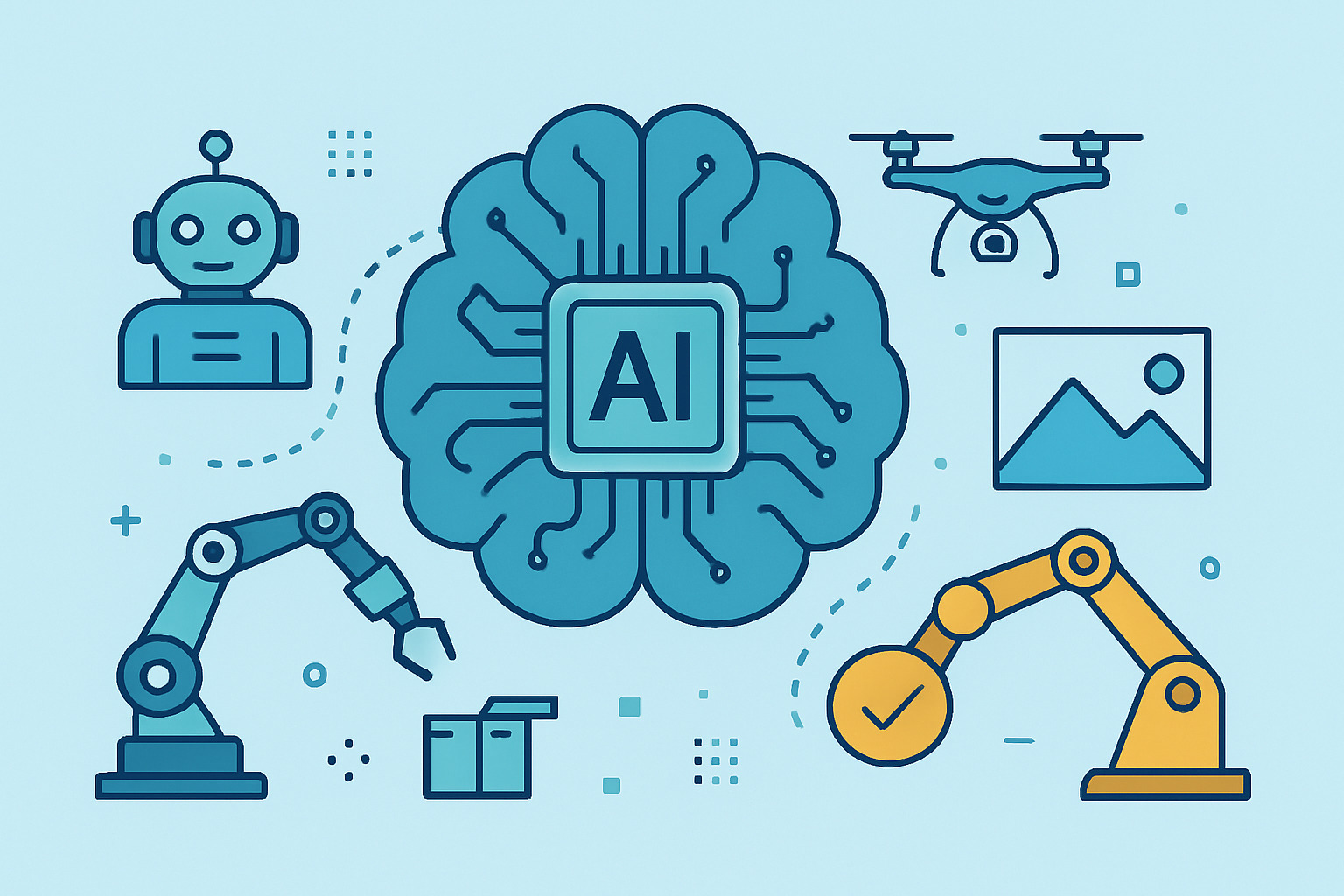From FAQ to Actions: Turning Knowledge + Workflows into Live Outcomes

Your customer just spent five minutes reading a detailed FAQ article on how to reset their password. Now they're staring at a 12-step process involving verification codes, security questions, and email confirmations. The irony? Your support team handles 200 identical requests every week, even though the answer is "right there" in your help center.
This is the friction point where most B2B SaaS companies lose the game. Customers don't want instructions anymore—they want instant solutions. The gap between "knowing how" and "getting it done" is where frustration breeds and churn begins.
Welcome to the era of knowledge base automation, where your FAQ doesn't just inform—it executes.
The Problem with Static Knowledge Bases
Let's be brutally honest: traditional knowledge bases are glorified document repositories. They serve information, but they don't serve outcomes. A customer finds the article, follows the steps, and still ends up creating a support ticket because something didn't work or they couldn't be bothered with the manual process.
The numbers tell the story. Companies invest thousands in building comprehensive help centers, yet support ticket volumes barely budge. Why? Because reading isn't doing. Your customers are drowning in information but starving for action.
Static FAQs create three massive problems:
The Execution Gap: Customers still need to perform manual steps after finding answers, leading to abandonment and tickets.
The Repetition Tax: Your agents answer the same questions endlessly because self-service stops at information delivery.
The Update Disconnect: When processes change, your FAQs get updated, but customers don't automatically benefit from those improvements.
The moment you accept that information alone won't cut it, you're ready to evolve.
What Knowledge Base Automation Actually Means
Knowledge base automation transforms your help center from a passive library into an active problem-solving engine. Instead of telling customers how to do something, it does it for them—or at least triggers the workflow that gets it done.
Think of it as the difference between a recipe book and a meal delivery service. One tells you the ingredients and steps. The other delivers the finished dish to your door.
Here's what this looks like in practice:
A customer asks, "How do I reset my password?" Instead of showing them a multi-step guide, the system authenticates their identity and triggers an instant password reset link. Done. No reading. No manual steps. Just outcomes.
Or consider subscription management. Rather than explaining upgrade paths and pricing tiers, an automated knowledge base pulls their current plan, shows available options, and processes the change in real-time. The workflow automation engine handles billing updates, access provisioning, and confirmation emails without a single agent touching the request.
This isn't futuristic thinking—it's table stakes for modern customer experience.
Why Your Customers Expect Action, Not Answers
B2B buyers are still consumers. They order groceries with one click, stream movies without configuration, and get same-day deliveries as standard. When they log into your SaaS platform and encounter 1990s-style help documentation, the experience gap is jarring.
Today's customers expect:
- Instant resolution without creating tickets or waiting in queues
- Contextual automation that understands who they are and what they can do
- Zero-friction interactions where the system anticipates and solves problems proactively
These expectations aren't unreasonable—they're the baseline. Companies that deliver on them build loyalty. Those that don't become churn statistics.
The shift is clear: customers don't want to learn your system. They want your system to work for them.
Real-World Applications That Drive Business Impact
Knowledge base automation isn't theoretical—it's deployed by leading SaaS companies today, delivering measurable results across multiple use cases.
Customer Self-Service Workflows
Account Management: Customers pause subscriptions, update payment methods, or download invoices through conversational interfaces connected to backend systems. No forms. No waiting.
Access Control: New users request permissions, and the knowledge base workflow checks entitlements, provisions access, and sends confirmations—all automated through AI-driven understanding of the request.
Data Operations: Need a report or export? The system generates it in real-time rather than explaining how to navigate complex menus.
Internal Operations
IT Support: Employees trigger software installations, password resets, or VPN configurations through natural language queries to the knowledge base.
HR Processes: Onboarding workflows, PTO requests, and policy lookups become instant through automated knowledge systems.
System Management: DevOps teams use automated knowledge bases to restart services, check system health, or deploy updates without navigating multiple tools.
These aren't edge cases—they're the repetitive, high-volume interactions that drain resources and frustrate users.
The Technical Foundation That Makes It Work
Building effective knowledge base automation requires four critical components working together:
Natural Language Processing
Modern NLP engines don't just match keywords—they understand intent. When a customer asks, "Can I get a refund?" the system recognizes this could mean checking refund eligibility, processing a return, or explaining refund policies. Intent detection routes the query to the appropriate workflow or information.
Workflow Integration
This is where automation platforms like Zapier, n8n, or custom API integrations come into play. Your knowledge base becomes a trigger point for backend processes. A customer question initiates a workflow that might touch your CRM, billing system, provisioning tools, and communication platforms—all orchestrated seamlessly.
Contextual Data Access
Connecting your knowledge base to CRM and product data enables personalized, account-aware responses. The system knows if a user is on the enterprise plan with custom SLAs or a trial user with limited features. Automation adapts accordingly.
Conversational Front-Ends
Whether through chatbots, voice AI, or embedded help widgets, the interface needs to feel natural. Customers shouldn't need to know they're interacting with an automated system. The experience should feel like talking to an informed teammate who can actually get things done.
The Business Case Is Overwhelming
Let's talk ROI, because that's what gets stakeholder buy-in.
Ticket Deflection: Companies implementing knowledge base automation see 40-60% reductions in repetitive support tickets. That's not just cost savings—it's agent capacity freed up for complex, high-value interactions.
Resolution Speed: Instant automated resolutions replace hours or days of back-and-forth. Customer satisfaction scores improve while operational costs plummet.
24/7 Availability: Automated workflows don't sleep. Your knowledge base delivers value at 3 AM on Sunday with the same effectiveness as 2 PM on Tuesday.
Scalability: As your customer base grows, traditional support models require linear increases in headcount. Automated knowledge bases scale infinitely with minimal incremental cost.
Compliance and Accuracy: Humans make mistakes. Automated workflows execute perfectly every time, maintaining compliance standards and audit trails automatically.
The Evolution Toward Agentic AI
Knowledge base automation is just the beginning. The next frontier is agentic AI systems—autonomous agents that don't just execute predefined workflows but learn, adapt, and solve novel problems.
Imagine a knowledge base that recognizes patterns in customer requests, identifies gaps in existing automation, and proposes new workflows. Or one that detects emerging issues before customers even ask, proactively deploying fixes.
This isn't science fiction. Early implementations are already showing how AI agents can manage end-to-end business processes with minimal human oversight.
Making the Shift
Transforming your knowledge base from static to active requires strategic thinking, not just technical implementation. Start by identifying high-volume, low-complexity requests that currently require human intervention but follow predictable patterns.
Map the workflows behind those requests. What systems need to connect? What approvals or validations are required? Where can automation eliminate manual steps?
Then layer in the intelligence—NLP for understanding, workflow automation for execution, and contextual data for personalization. Build incrementally, measuring impact at each stage.
The companies winning in B2B SaaS aren't those with the most comprehensive documentation. They're the ones that turned documentation into action, knowledge into outcomes, and FAQs into self-service automation engines.